This guide covers Pipecat Cloud-specific configuration for Telnyx WebSocket
integration. For a complete guide including dial-in, dial-out, custom
parameters, and advanced features, see the Telnyx WebSocket Integration
guide.
How It Works
Pipecat Cloud implements Telnyx’s bidirectional Media Streaming protocol. While audio streams flow through WebSockets, the call session is controlled by updating the Telnyx Extensible Markup Language (TeXML) associated with each call’s unique identifier (call_control_id).
When Pipecat Cloud receives an incoming WebSocket connection from Telnyx, it processes the connected and start messages to initialize a new bot instance. All WebSocket messages are forwarded to your bot, including any custom parameters set in your TeXML. This allows your bot to leverage Telnyx’s Call Control API for advanced call control - such as recording conversations, transferring to human agents, or implementing complex call flows.
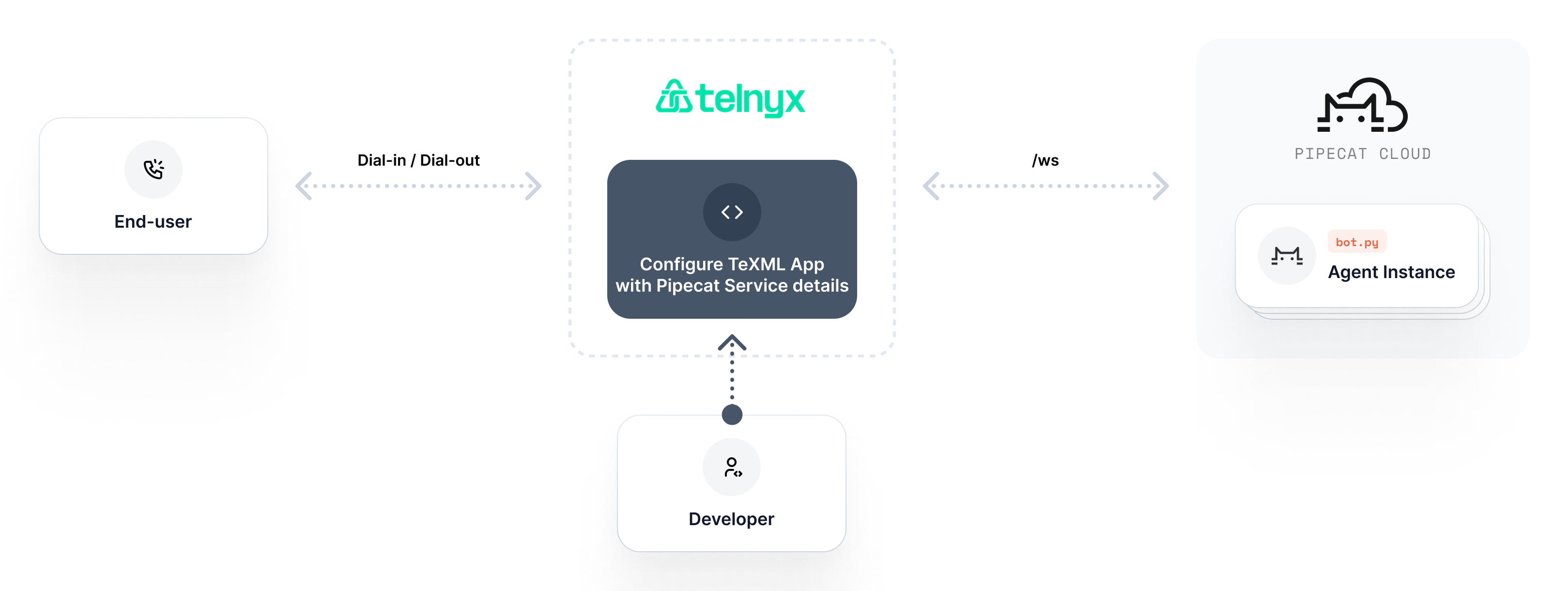
Prerequisites
Before setting up this integration, ensure you have:- A Telnyx account with voice capabilities
- A Pipecat Cloud account with a Telnyx WebSocket-compatible bot
Pipecat Cloud Configuration
1. Get Your Organization Name
Retrieve your Pipecat Cloud organization name using the Pipecat CLI:2. Create a TeXML Application
Purchase a phone number from Telnyx if you haven’t already, then create a TeXML Application with the following configuration:AGENT_NAMEwith your deployed bot’s name (e.g.,my-first-agent)ORGANIZATION_NAMEwith your organization name from step 1 (e.g.,three-random-words-randomnumber)
customer-support.industrious-purple-cat-12345
Using Regional EndpointsIf you deployed your agent to a specific region, use the regional WebSocket endpoint to connect:
wss://{region}.api.pipecat.daily.co/ws/telnyx?serviceHost=AGENT_NAME.ORGANIZATION_NAMEFor example, for Europe: wss://eu-central.api.pipecat.daily.co/ws/telnyx?serviceHost=my-agent.my-orgLearn more about regional endpoints.3. Assign TeXML Application to Your Phone Number
- Navigate to Voice → Programmable Voice in your Telnyx dashboard
- In the TeXML Applications tab, select the pencil icon for the TeXML Application you created in step 2
- In the Numbers tab, select Assign numbers
- Select the number you would like to assign the TeXML Application to
- Click Save to apply your changes